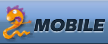
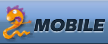
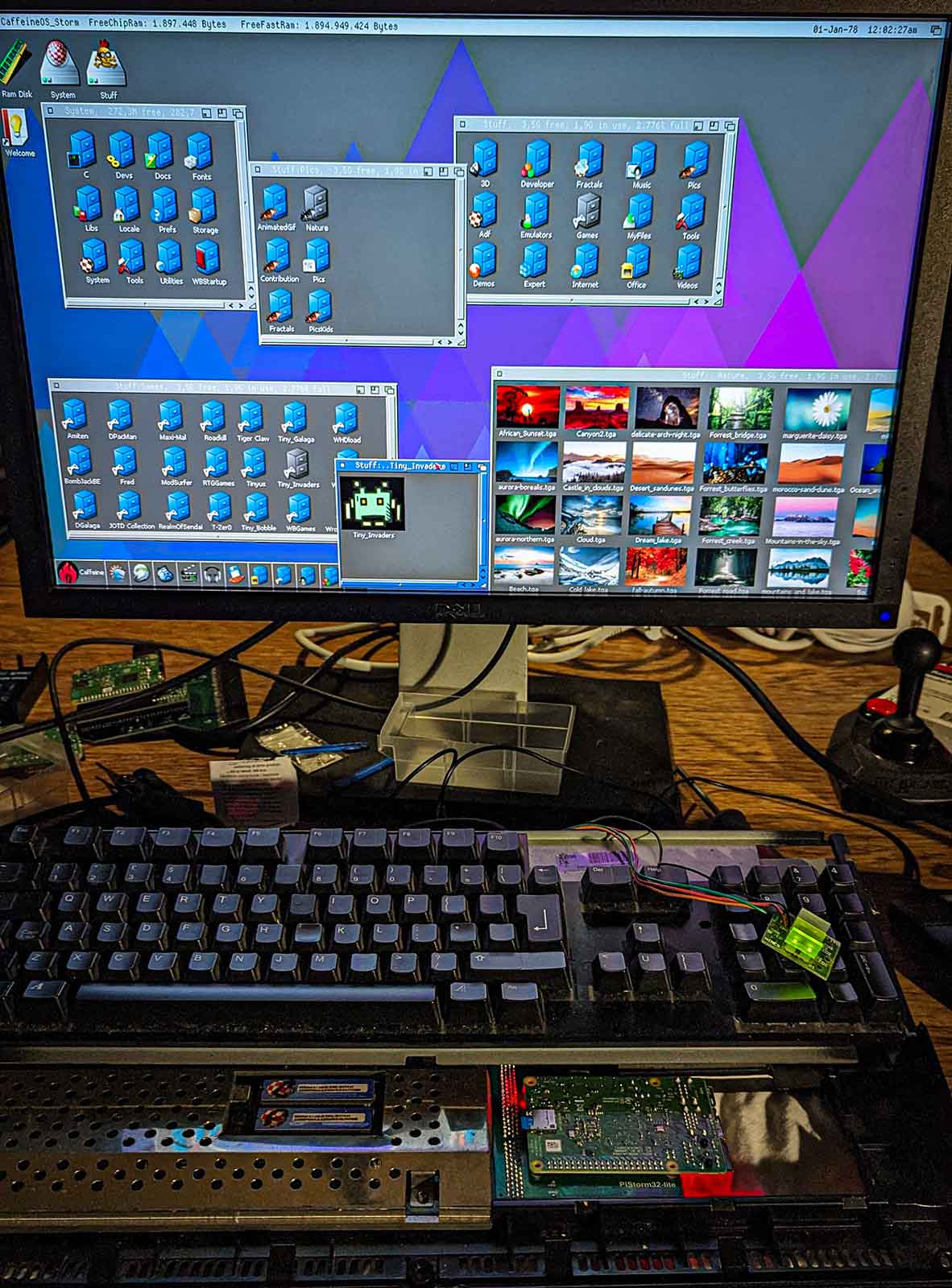
The trend of enhancing retrocomputers with new hardware expansions is still going strong.
Nowadays we can "implement" hardware designs in software and use FPGAs and raspberry PIs to replace and improve old and aging components.
The newest star is the PiStorm32: a bridge between the expansion port of the Amiga 1200 and a raspberry PI.
This means you can use the modern features and speed of a raspberry PI to "emulate" all sorts of Amiga hardware.
The piStorm32 supports the rasberry PI 3A, 3B and 4. PiStorm is an open source project by Claude Schwarz.
I got mine from Cédric who was kind enough to produce a first batch of the PiStorm32-lite


(note: the "lite" in the name doesn't mean there's a "full" version somewhere, it means the original hardware design was updated to work around the world-wide component shortage)
Note that there are 2 main ways you can use the PI in the piStorm:
One way is to run linux on it, and configure your Amiga emulation from the linux side. This feels a bit ... yuck and is a few bridges too far for me: when you switch on the Amiga, you have to wait untl the Linux side has booted for it to provide emulation services. The benefit is that you can use this linux bridge also for things like networking etc, but I feel: if you want to go that route, why not just install a dedicated emulation package like Pimiga or AmyBerry on the PI and be done with it.
The other way - much more exciting - is Emu68 - this is a bare metal 68k emulator for ARM devices. Ok, it still has to boot, but as it's bare metal, it boots in milliseconds and it's WAY faster to emulate the 68k CPU.
Emu68 is a project of Michal Schulz.
I already got a PI3A+ running in a Amiga 500 and 2000, so I mostly was interested in the potential speed increase of using a PI4. Boy ... Is was not disappointed!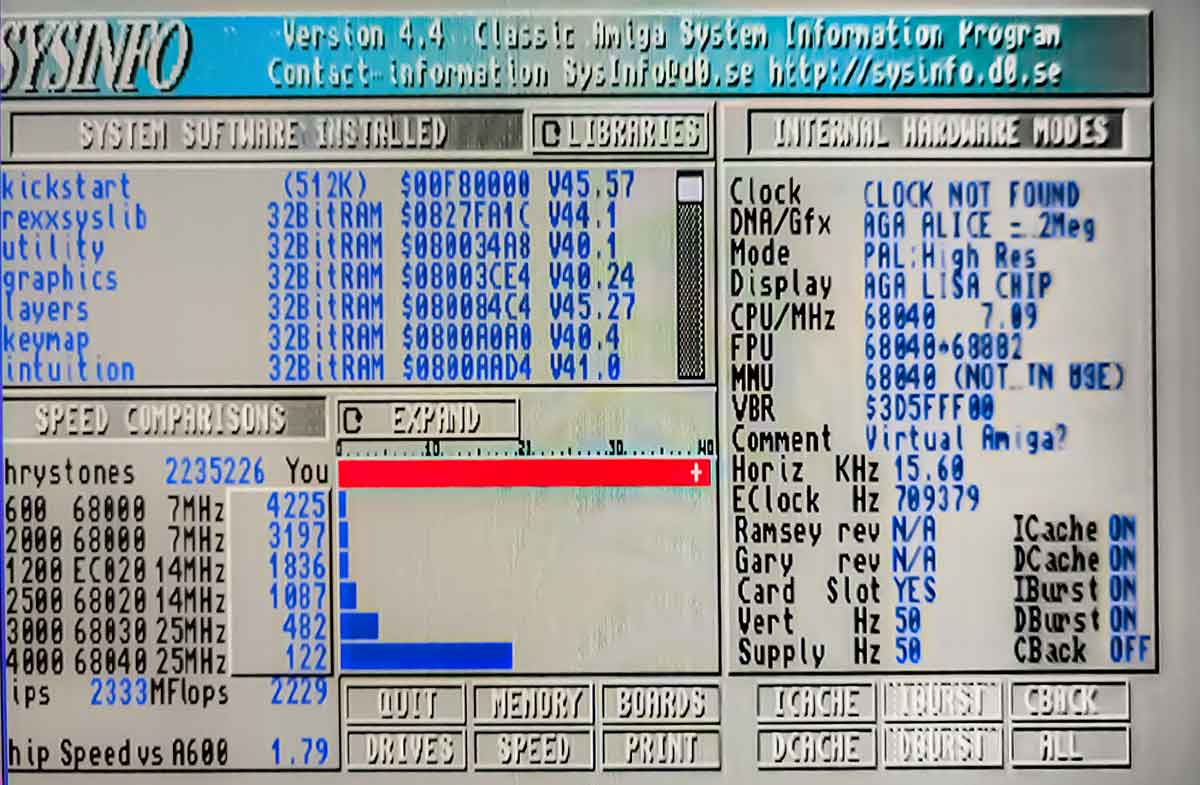
This ... thing ... flies!
Ok Ok, I know the Sysinfo benchmarks mean doodly squat whern JIT emulation is enabled but still: it does show the shear horsepower: 2333 MIPS / 2235226 dhrystones ... I've never ever ever seen such numbers.
And it's noticeable: everything seems zippy zippy fast.
It also seems the slow CHIP ram access mostly has been solved.
The fast ram is configurable and by default set to 2GB. 2GB Ram in an Amiga .... that's insane.
I really like that you can access all the settings and configuration of the PI from inside the Amiga.
From the Amiga side you also get all the tools to monitor the PI.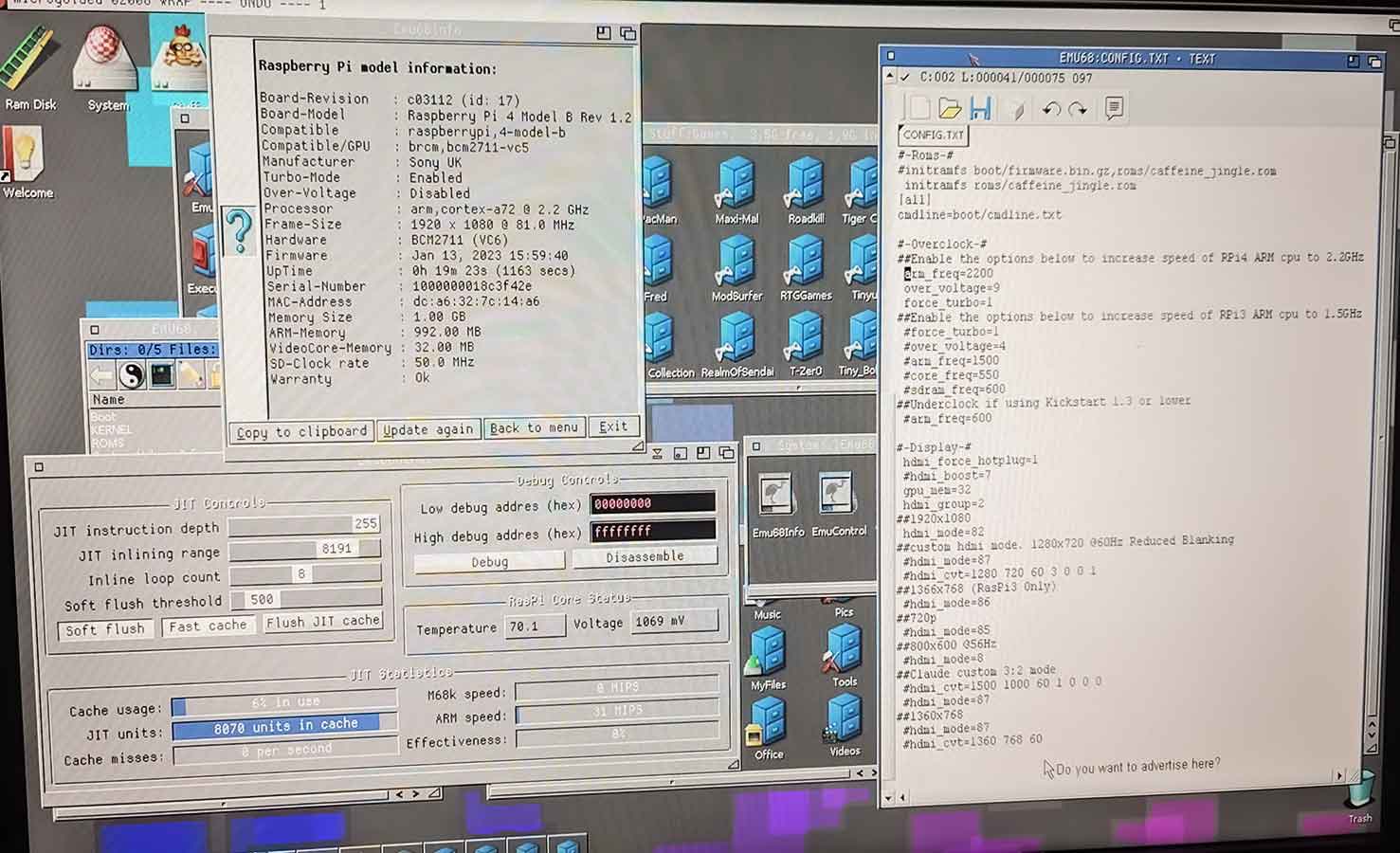
By default the PI4 runs at 1.5GHz but there's a setting to make that 2.2Ghz. (That's how I got those 2333 MIPS)
The PI runs at 70°C then - compared to 50°C cliocked at 1.5GHz. Still well within limits.
The configuration files are stored on a FAT32 partition on the SD card that you can access from the Amiga side.
This also means you can use this partition to quickly share files between the Amiga and your PC/Mac. Super handy.
One of the nice things of the piStorm, is that it acts as any other accelerator card: you can still use all the native Amiga hardware.
For example, you can still boot from your internal IDE interface, or floppy disk even. It then just provides the ROM, RAM and CPU.
If you really want to go "stock" again, you can completely disable the piStorm by holding down the reset keys while booting. Nice.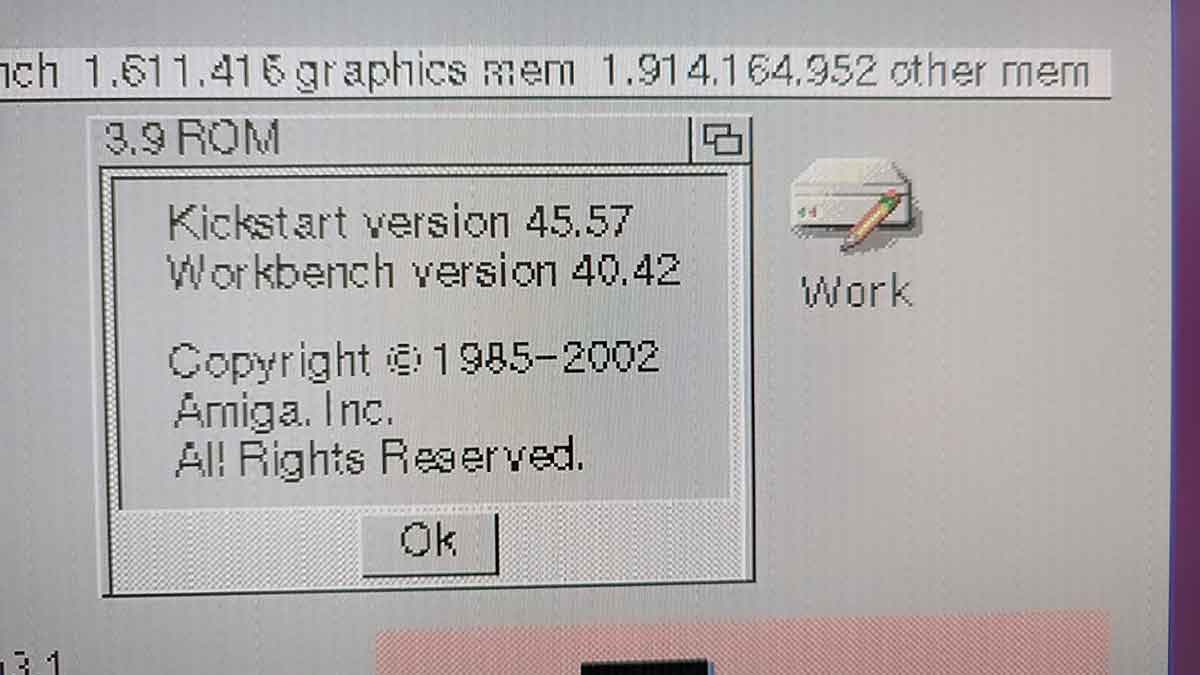
But you don't put in a piStorm in your 1200 if you want stock, of course ... you want SPEED!
Did I already mention it's fast?
MPEG and AVI video plays smoothly, decoding mp3 is hardly noticeable (in contrast to a main task that drains even a 060 CPU).
Obviously the software that gains the most of the CPU and RAM boost is the software that plays nice with the system and avoids direct hardware banging. Emulating other systems for example: these run mostly on the CPU and require some ram.
Here's the Classic MacOS 8 being emulated on the Amiga, running PhotoShop 4.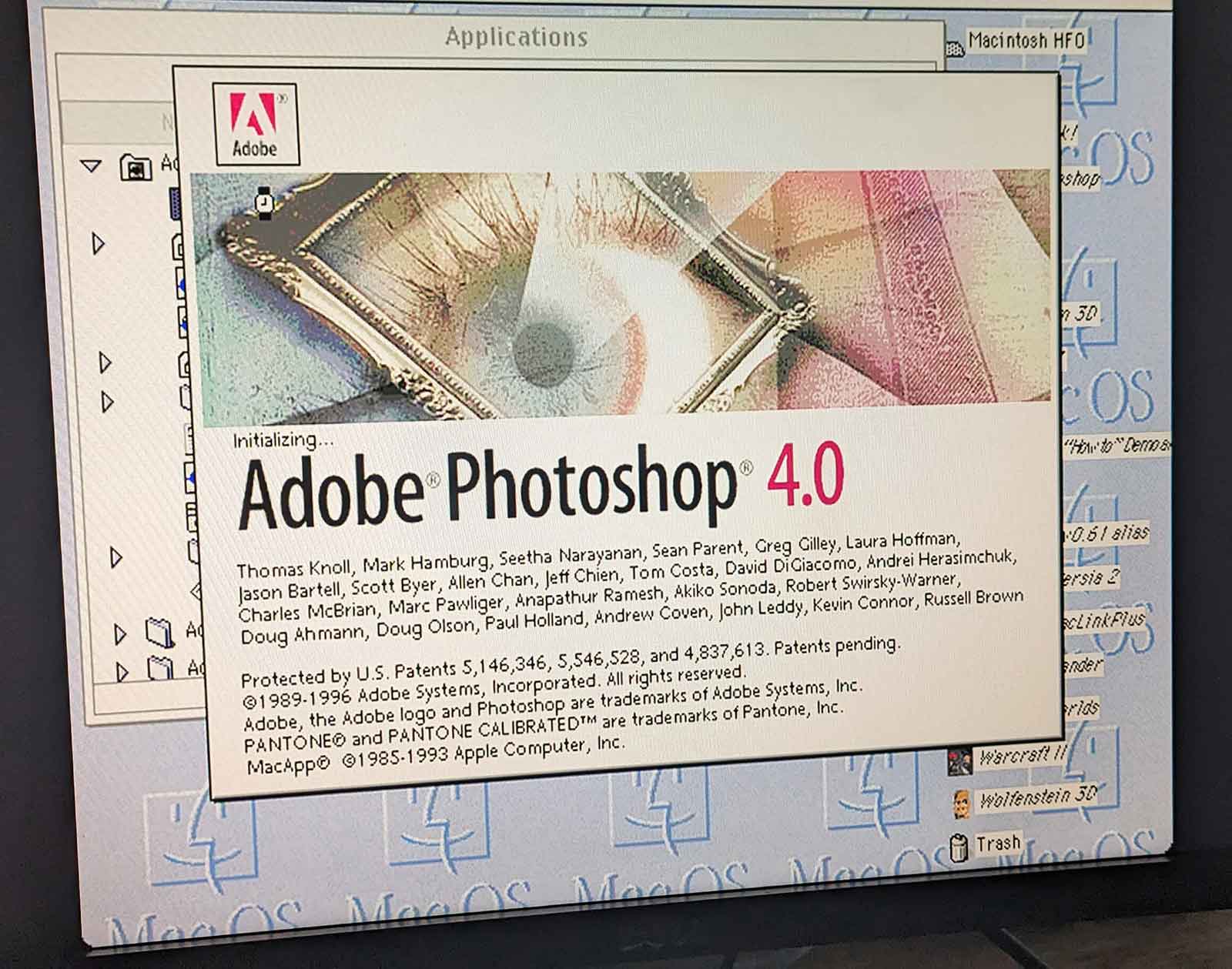
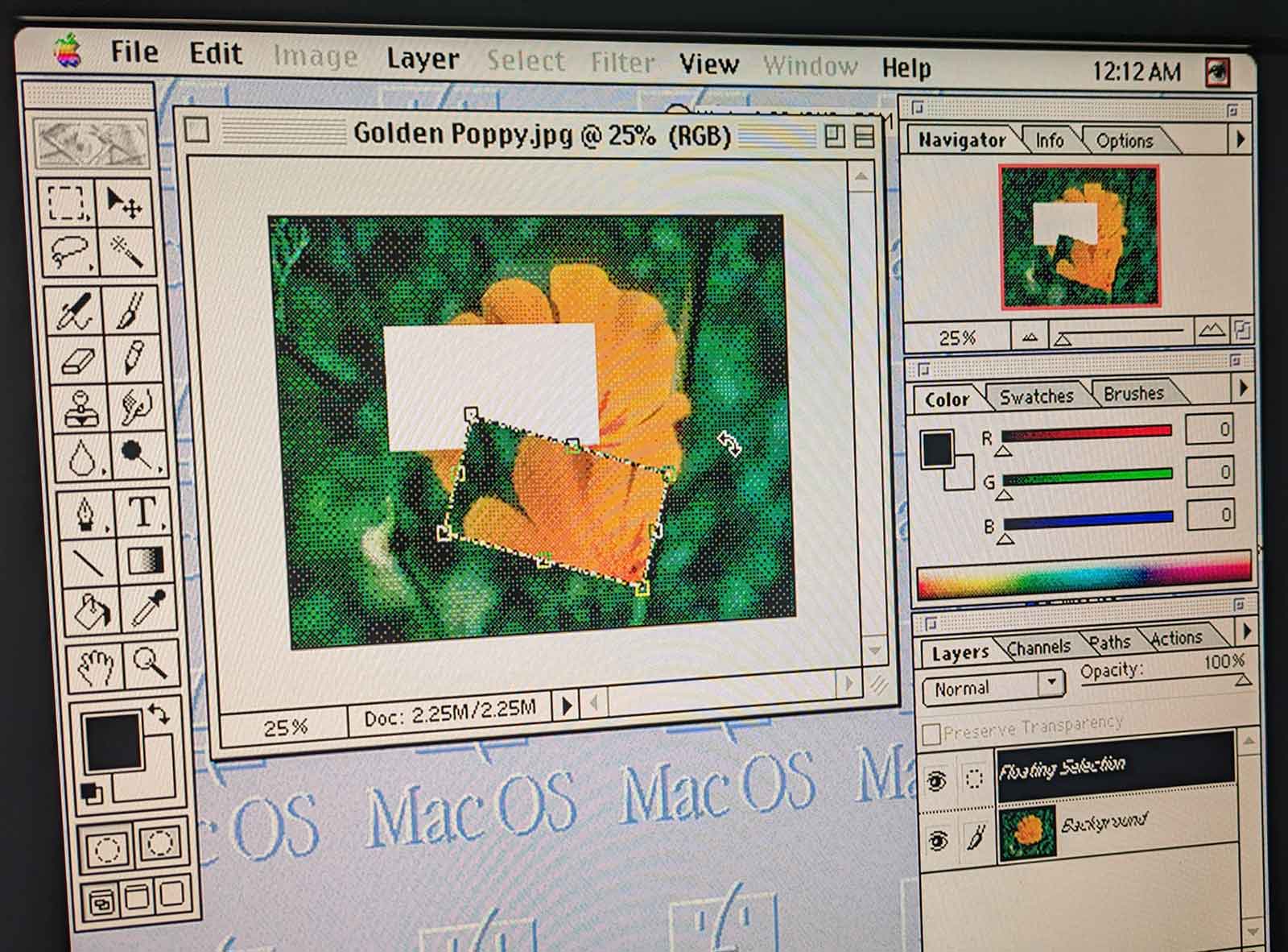
Faster then it ever was, including on the original mac hardware.
Is it all good?
No.
As with all "super accelerator cards", compatibility with hardware banging software like games and demos is not super great.
WHDLoad goes a long way of ironing out the kinks, but still I experienced frequent crashes running some games and demos.
So if you're main interest is playing classic Amiga games or watching demos, the piStorm is not your best friend.
But then again: with the kind of performance the PI delivers, it might even make more sense to run these things in an "emulated Amiga" on top the real Amiga. perfectly doable and about the only way to ensure the "hardware" is exactly era-correct and what the software expects.
Another annoying part is the cable clutter the PI introduces, especially if you want to extend the SD cards to be accessible from outside the case.
Of course, this is no different then with other cards for the Amiga 1200, but the PI can be more extreme if you want to access the regular PI ports like USB and Ethernet too. I guess it will be another round of extension cables and 3D-printing to make it all fit nicely.
About 3D printing: the PI3 has plenty of space, but the PI4 pushes a bit against the trapdoor it 's closed.
I guess designing and printing a trapdoor that gives a bit more space and ventilation for the PI is a good idea.
Likewise, the PI GPIO pins are VERY close to the metal of the Amiga keyboard. For that reason it's really recommended to put some extra insulation between the metal keyboard plate and the PI.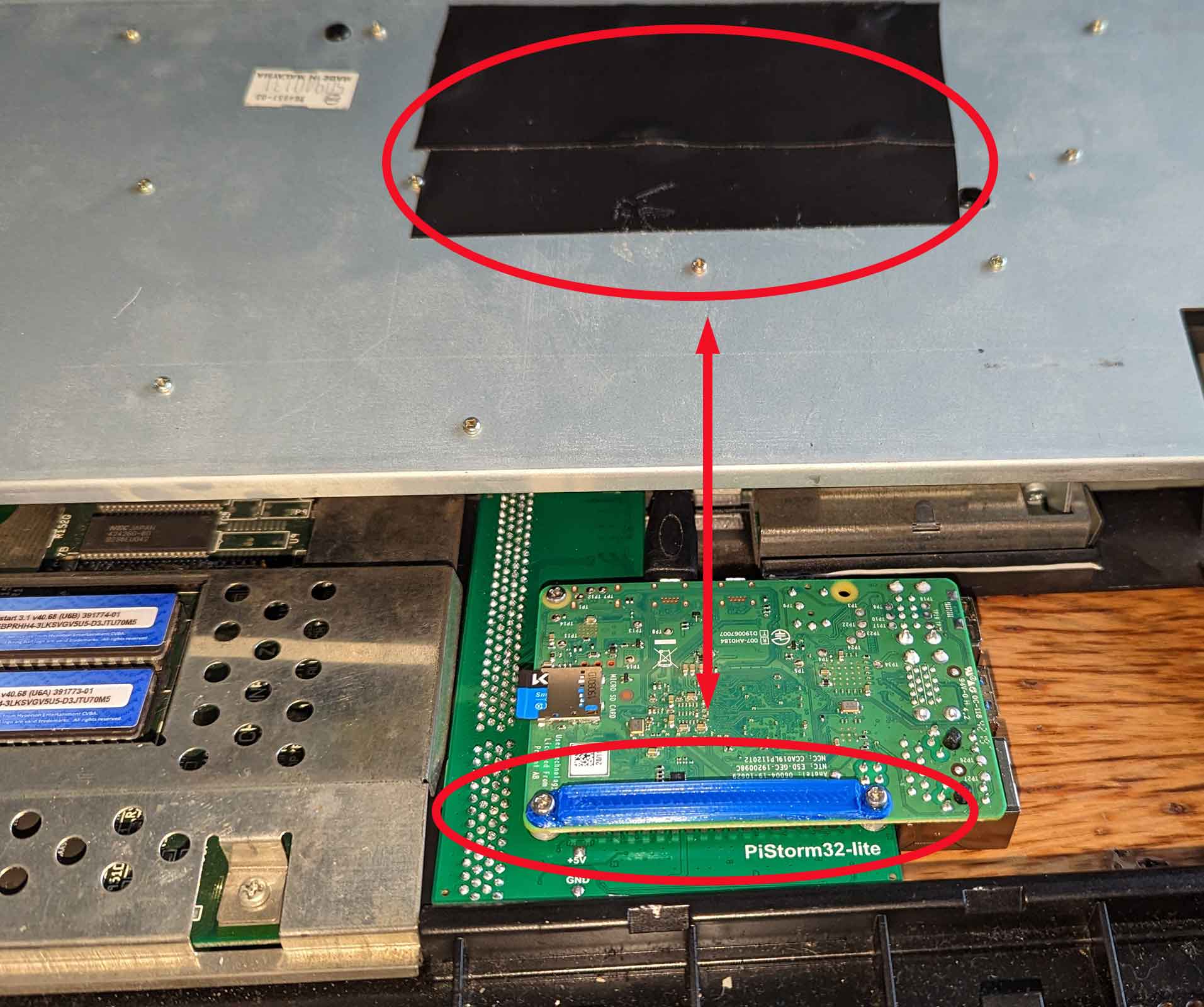
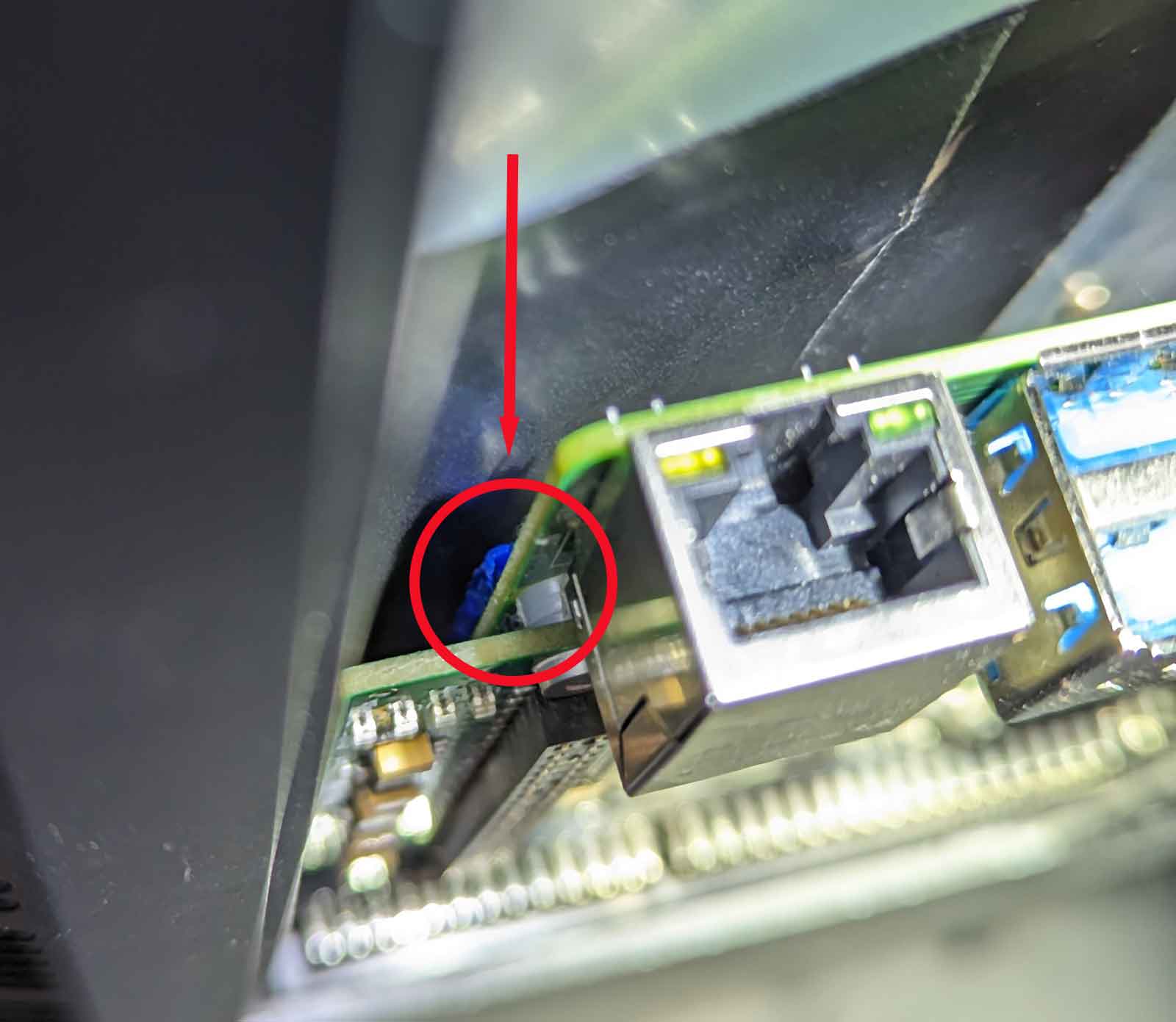
Verdict:
I love it.
It's clear that this is THE future of Amiga accelerator cards.
Yes, it still has it's flaws, but things are progressing rapidly and everything is open source.
What a big contrast with those other fast Amiga Accelerator cards ...
I must say one of the first thoughts in my head when testing the piStorm was "Ouch ... this means game over for Apollo"
with the PIStorm delivering 4 times the performance at a quarter of the price of those other cards, it pretty hard to justify getting an IceDrake or a TF1260 ...
What I like:
What could be better:
Excellent excellent work by Cédric, Claude, Michal and many others.
If you like the project, please consider becoming a Patreon of Michal and/or voicing your support on the PiStorm Discord channel